App Modules & Features
Our apps come equipped with a full range of practical features. Create YOUR custom app by choosing the modules that you need and leave out those that you don't.
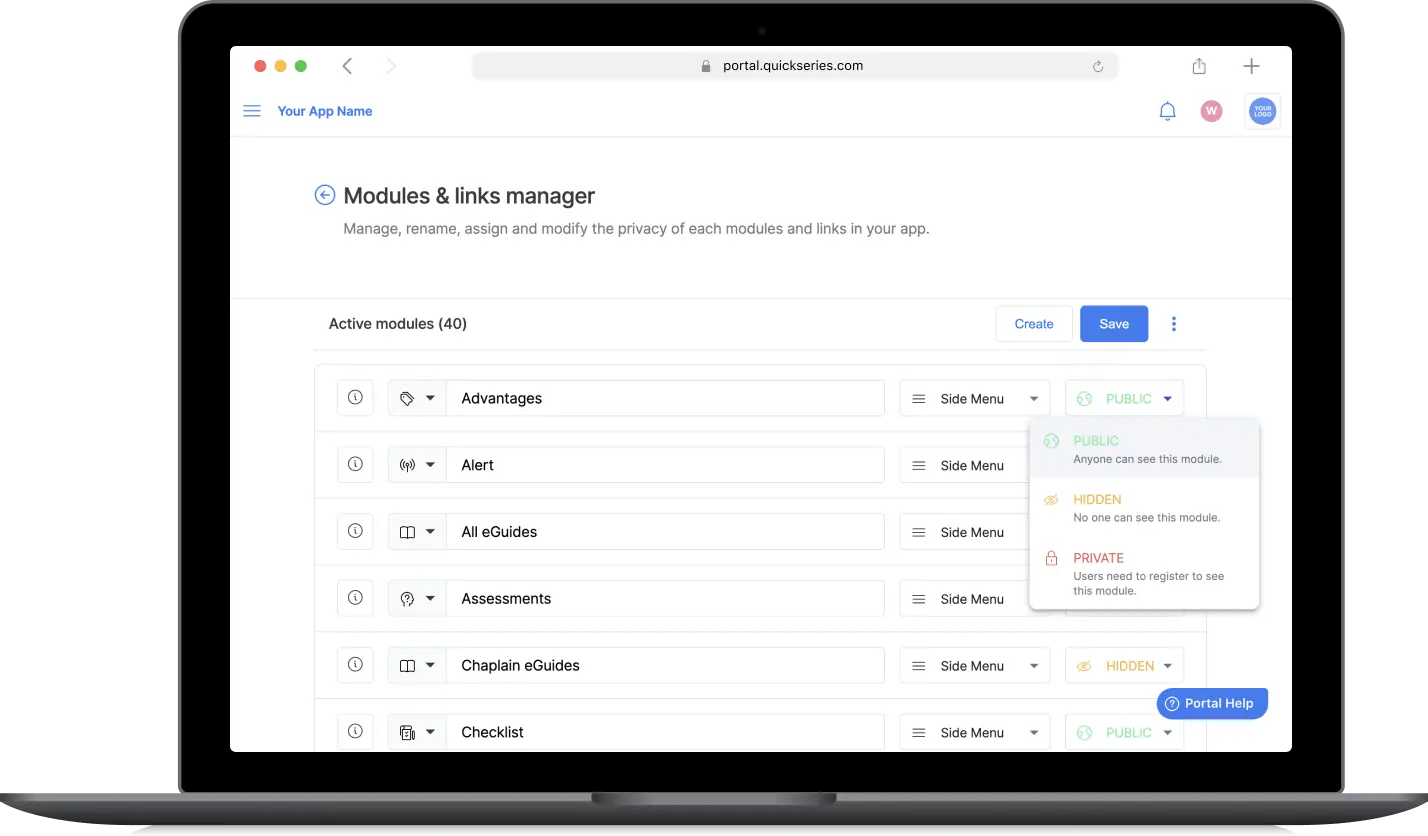
There's a Module for That!
Communication
News
Create informative articles or blogs and push them out to all users at once.
Video Library
Offer users access to video links that complement your content.
PDF Library
Create a PDF library by uploading your program information.
Event Schedule
Inform users about the who, what, where and when of can’t-miss events.
FAQ
Allow users to browse or search a selection of Q&As on any topic.
eGuide Library
Easily access and browse a library of informative QuickSeries® eGuides.
Resources
Deliver in-app access to a variety of relevant resources.
Authoring Tool
Transform plain documents into visually appealing, interactive eGuides.
Welcome Message
Introduce your app with engaging text and embedded media.
Push Notifications
Engage with users and drive conversions with geo-based notifications.
External Link
Link to external resources l that supplement the content within your app.
Email Link
Easily link specific email addresses directly within your app content.
Phone Number Link
Allow users to easily reach out and connect with your team with just a simple tap.
eGuide Link
Help users quickly and easily navigate to the most relevant content.
Training
Assessments
Provide tests, quizzes and assessments so users can evaluate their knowledge.
Checklists
Create checklists for users to follow tasks or view lists of important items.
Forms & Reporting
Allow users to send reports directly from their devices to the administrative portal.
Safety
Make Your Plan
Help users prepare for any emergency with the ability to create a customized response plan for each household member.
Alerts & Safety Check
Keep users informed of imminent/ongoing emergencies and prepare staff with practice drills. Geo-based push notifications alert users in specific locations.
Maps
Guide users to safety with evacuation routes and provide information on shelters, hospitals and police/fire stations.
FEMA & NWS Integration
Incorporating news and updates from both agencies users stay informed and up-to-date on critical information related to emergency management and weather forecasts.
Access management
Mobile user registration
Invite specific people via an email link to download your app.
Zero-trust authentication
Configure SAML, OpenID or Google Workspace to allows users to authenticate using your own systems.
Bundle Codes
Create and share a single code to allow specific users to access private eGuides.
Module Access Codes
Provide users with a single code that will grant them access to specific modules.
Client success
Knowledge Base
Admins can find the answers they need quickly and easily with this self-service help desk. This includes a wide range of information, including answers to frequently asked questions, in-depth training on app features, onboarding documentation, and much more.
Training & Support
We are dedicated to ensuring your success from start to finish. We'll guide you through every step of the launch process, from project initiation to content creation and app store approval. Our team will provide comprehensive training and support.
Marketing Support
Boost your app's visibility and drive user adoption within your community by utilizing our proven promotional materials. Whether you're launching your app for the first time or looking to increase continuous downloads, our flexible marketing tools are here to help.
Content & Design
Continue driving app engagement by publishing new information. We offer QuickSeries-drafted or custom content:
- Blogs
- Infographics
- Content Packages
- Editorial Services
Other features

Security
QuickSeries Connect is pursuing ISO and SOC 2 certifications, reinforcing our commitment to top-tier security, compliance, and reliability for our customers.
Workspaces
Build personalized Workspaces in your app for users to access regional or departmental content.
508 Compliant
Our technology is designed to be accessible and user-friendly for individuals with disabilities.
SLA Guarantee
We are committed to providing a smooth mobile experience with little to no downtime.
Decentralized? No problem
Experience the future of mobile app personalization with Workspaces.
Effortlessly address the diverse needs of all your regions and departments through a single app. By building personalized Workspaces within the app, users can quickly access content that is tailored to their specific location or department. And, best of all, you only need to go through the process of App store approval for the main app, regardless of how many Workspaces you create.
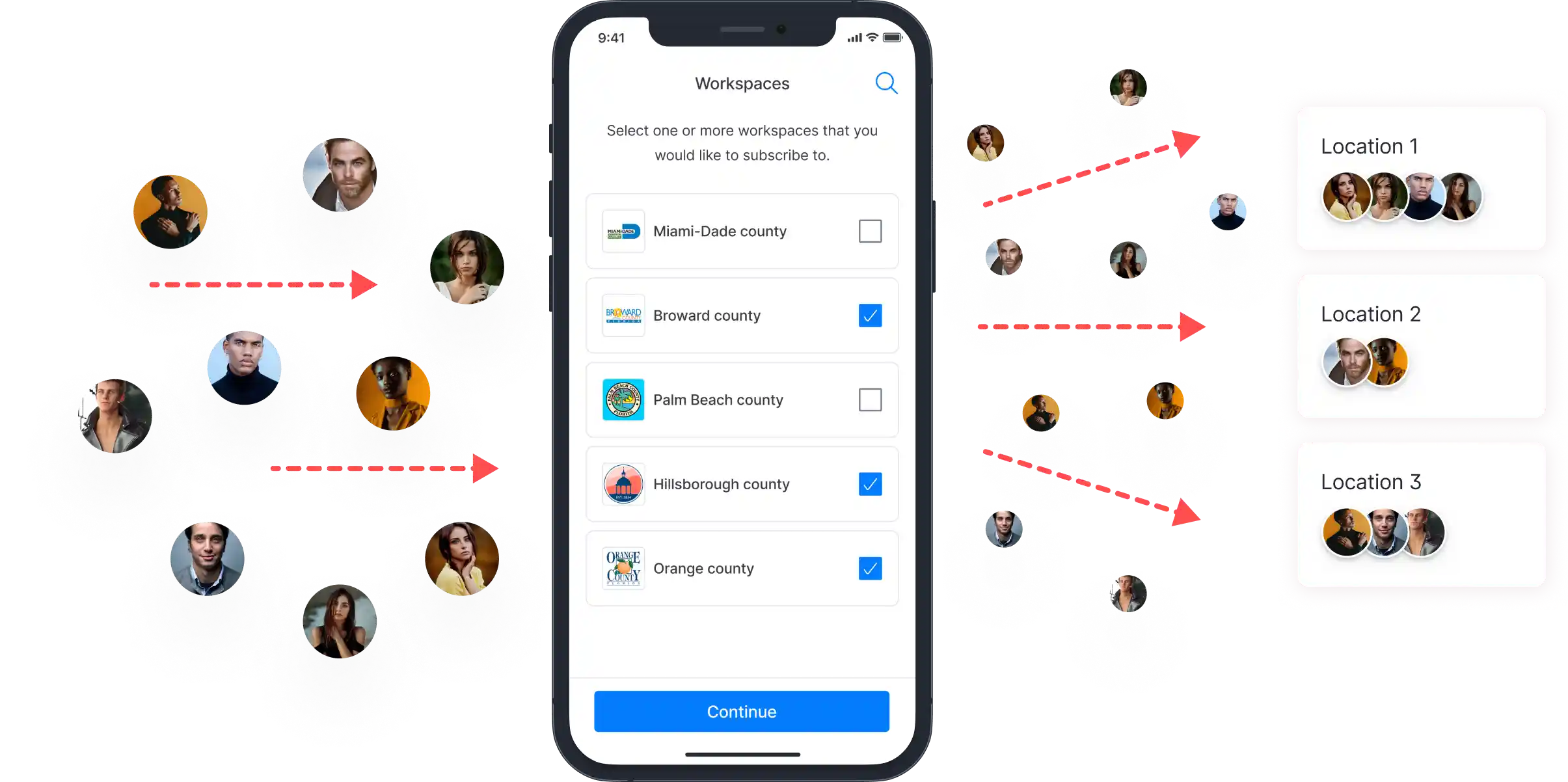
Zero-Trust Authentication
Manage access with QuickSeries Connect, SAML, OpenID, and Google Workspace.
QuickSeries Connect offers a built-in user management feature with multi-factor authentication using an SMS verification code or a one-time password (OTP) from a configured authenticator app.
And for clients with high security standards, QuickSeries Connect also supports out-of-the-box, zero-trust authentication through SAML, OpenID, and Google Workspace.
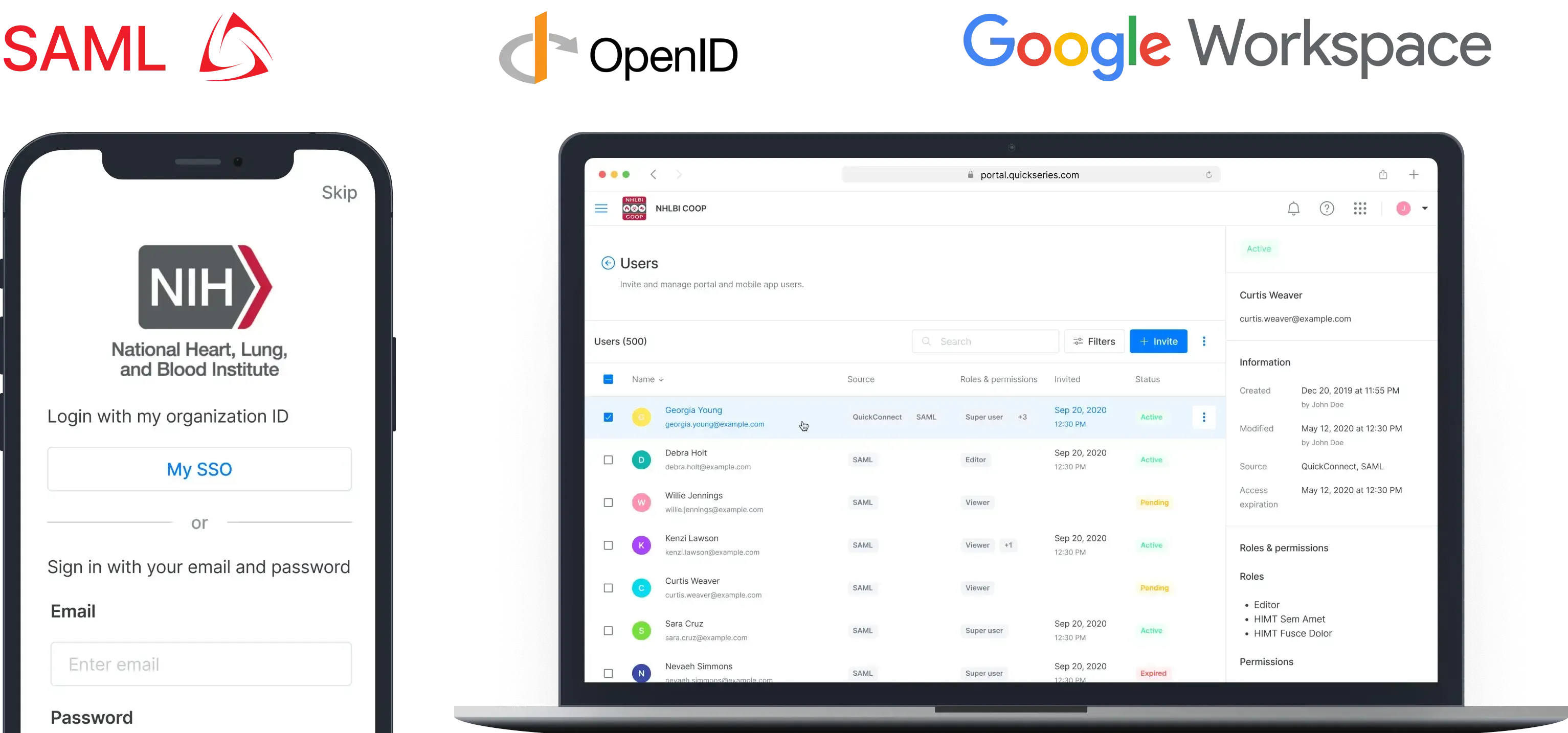
Unleash your creativity
Turn dull documents into exciting and interactive eGuides using the built-in Authoring Tool CMS
With our Authoring Tool CMS, we empower our clients to unleash their creativity and craft compelling mobile content that captivates their users. Whether you want to create new eGuides from scratch or revamp existing documents, our intuitive tool makes it easy to design visually stunning and interactive content that engages your audience.
Designed for everyone
508 compliant
We have designed our App platform to follow all aspects of 508 compliance because it ensures that individuals with disabilities, including those with visual, auditory, motor, and cognitive impairments, have equal access to the information and functionality provided by the app. This includes providing alternative text for images, captioning for videos, and keyboard navigation for individuals who may not be able to use a mouse.
By adhering to 508 compliance guidelines, apps are able to provide a more inclusive experience for all users, including those with disabilities, and increase their potential user base.

Let's Talk
Book a 30-minute personalized demo of the QuickSeries Connect app.
Discover how it can seamlessly fit into your budget and strategy. Let us show you the full range of QuickSeries Connect's benefits and how it can help you achieve your goals.
Contact us and an Account Manager will get back to you within 48 hours.